This article shares 14 websites offering free DXF files downloads for CNC, plasma cutter, laser cutting, and engraving files. Some websites also provide free laser-cut files suitable for various projects and machine types.
DXF File Sharing Sites
The web has countless file sharing sites for DXF files and maker schematics. However, some are simply better than others. And some contain more varied and intricate file designs. Here are the cream of the crop, from your friends at AP Lazer:
LoveSvg (SVG files can be turned into DXF pretty easily.)
So there you have it! There are fourteen websites where you can find DXF files for laser engraving and cutting. Did we miss any? Comment below with your favorite DXF file sharing sites and resources.
Now it’s time to seriously consider a laser capable of cutting these files. Our patented, high-power CO2 laser systems are ideal for your laser needs.
If you have design capacity, marketing, and a business foundation for sales, laser cutting offers a unique opportunity. Adding an innovative Open Architecture Laser Machine will allow you to broaden your offerings. By engraving and cutting unlimited products, you can capture a wide range of new market demands. As many business owners know, this has the potential to add revenue and profit at a minimal cost increase.
Large-Object Laser Cutting and Engraving Markets – Fast Growing, Less Competitive
Vector files combined with large-format Open Architecture laser machines, large-bed CNC machines, and plasma machines are a game changer. They have enabled small business owners to explore the large-size personalization market. And they have increased the potential for small players to meet customers’ increasingly nuanced needs.
The potential for large object laser engraving and cutting opens vast opportunities in both B2B and B2C markets.
For businesses, patented open-architecture laser machines can transform large, heavy objects into customized masterpieces catering to manufacturing, construction, and interior design industries.
On the consumer side, personalized large-scale items like furniture, signage, musical instruments, and sporting goods are cherished. They can meet emotional needs and add significant value. These markets are less competitive, fast-growing, and still developing, giving entrepreneurs and business owners a golden opportunity.
We are embracing vector files with our versatile laser machines. They can help position you at the forefront of innovation and customer satisfaction.
Why Use Vector Files for Laser Engraving, Cutting, Plasma, and CNC Cutting?
Vector files are scalable. You can shrink them to cut or engrave a keychain. Or you can enlarge them to cut or engrave into a large sign, furniture, or wine barrel. Regardless of the output, the quality of the details will not change.
Understanding standard vector file formats is crucial when working with CNC, plasma, and laser engraving cutting.
The most widely used formats are SVG (Scalable Vector Graphics), DXF (Drawing Exchange Format), and AI (Adobe Illustrator).
SVG Files
SVG files are popular due to their compatibility with various design software and web applications.
DXF Files
The DXF format, created by Autodesk, is the industry standard for CAD software and CAD drawings. DXF files are compatible with many CNC and cutting machines and relied on by users of numerous CAD programs.
You can create a DXF file yourself using Adobe Illustrator, AutoCAD, and other popular software platforms. DXF files can also be converted to G-Code as needed with relative ease.
AI Files
AI files are proprietary to Adobe Illustrator and favored for their robust design capabilities and precision.
Mastering these three common formats will ensure seamless integration with cutting machines. They can help you achieve precise, high-quality project results when used properly.
Vector files are made up of pixels. They use mathematical equations to create precise paths and shapes, ensuring crisp and accurate cuts every time. They are scalable without losing quality, making them ideal for small and large projects.
Standard formats include SVG, DXF, and AI, which are compatible with most cutting software. DXF designs offer a variety of downloadable files formatted explicitly for CNC, laser, and plasma cutting. Truly, their artistic versatility and suitability for applications like metal art decor and custom projects are unmatched.
Thankfully, free DXF files for download don’t differ from original creations. They use the standard DXF format that your cutting machine will expect upon output.
Much like a CAD file, these free designs are intended to help your process. They can be loaded, customized, and used as a machine reference during fabrication without worry. But some practice may be required.
Learning to work with vector files opens up endless possibilities for creating intricate designs. With the power of vectors, bringing your creative visions to life can be turned from idle daydream into reality.
The file creation process is one of the most significant concerns for businesses purchasing a laser. If you are looking at investing in a laser, you are more than likely comfortable operating a computer. You probably also have endless ideas about projects you want to create. But how on earth are you going to make the fIts?
It’s normal to lack design confidence. The last thing you want to do is send a file to your laser that isn’t set up correctly. Luckily, there are many websites online where you can find AutoCAD DXF files for laser cutting and engraving.

Don’t be Afraid of The Mathematical Term “Vectors”
Don’t let your fear of file creation scare you away from the exciting field of laser cutting and engraving.
Many websites offer free CNC files suitable for various projects, including woodworking and crafting. Many websites provide work-ready files for plasma cutting and laser cutting that you can use for your projects; some are free! Adobe Illustrator is particularly recommended for resizing art designs while using DXF file downloads. Truly, it is an essential tool for users looking to customize their projects efficiently.
DXF and BMP are the two most common files for producing laser engravings and ready to cut designs.
This article shares 14 websites offering DXF files for free download. These are designed as CNC, plasma, and laser cutting and engraving files. Some of the websites provide free DXF downloads. All vector files can be used for CNC cutting and plasma cutting.

Attention: Please Double-Check with the Preview Before Engraving!
Using vector files for laser engraving requires careful attention to design details. It is particularly important to ensure that all lines and shapes are closed.
Laser engraving operates by filling in areas within closed curves. If your design has open lines or gaps, they won’t recognize them as areas to engrave. This can lead to incomplete or unintended results.
Before hitting the export button on your DXF file, verify your file is as expected.
Double-check that your vector paths are fully enclosed to achieve precise and consistent engravings. This practice not only enhances the quality of your work. It also maximizes the efficiency of your laser machine. With precision and efficiency at your disposal, you can bring your intricate designs to life with perfection.

Scale Up to Large Size of Cutting and Engraving.
One of the advantages of using vector files in laser cutting and engraving is their inherent scalability. This means you can seamlessly resize your designs without losing quality or detail.
Whether you are crafting something as small as a keychain or as large as an outdoor sign, vector files maintain their precision and sharpness. This scalability is crucial for diverse projects, allowing you to create intricate patterns and detailed engravings of any size.
By leveraging vector files, precision is the name of the game. You can ensure that every cut and engraving, regardless of scale, is executed with the highest accuracy and excellence. This will ensure your creations stand out and your professionalism is on full display.
Large laser machines are rapidly gaining ground in the market. They often replace or complement CNC machines and plasma cutting due to their speed, precision, and cost-saving abilities.
These versatile laser engraving and cutting machines can handle countless materials.
This includes the likes of wood, acrylic, and plastic. They can also handle countless sizes, engraving anything from keychains to furniture, doors, windows, and commercial signage. They are perfect for a wide range of CNC projects. CNC routers can also benefit from the extensive libraries of free laser-cut and free DXF file downloads available.
These files cater to hobbyists and professionals, enhancing CNC designs with diverse and accessible templates. They open doors to expansive markets with various DXF and laser cutting designs. This includes corporate gifts (a $242 billion US market) and furniture (projected at $274 billion in 2025).

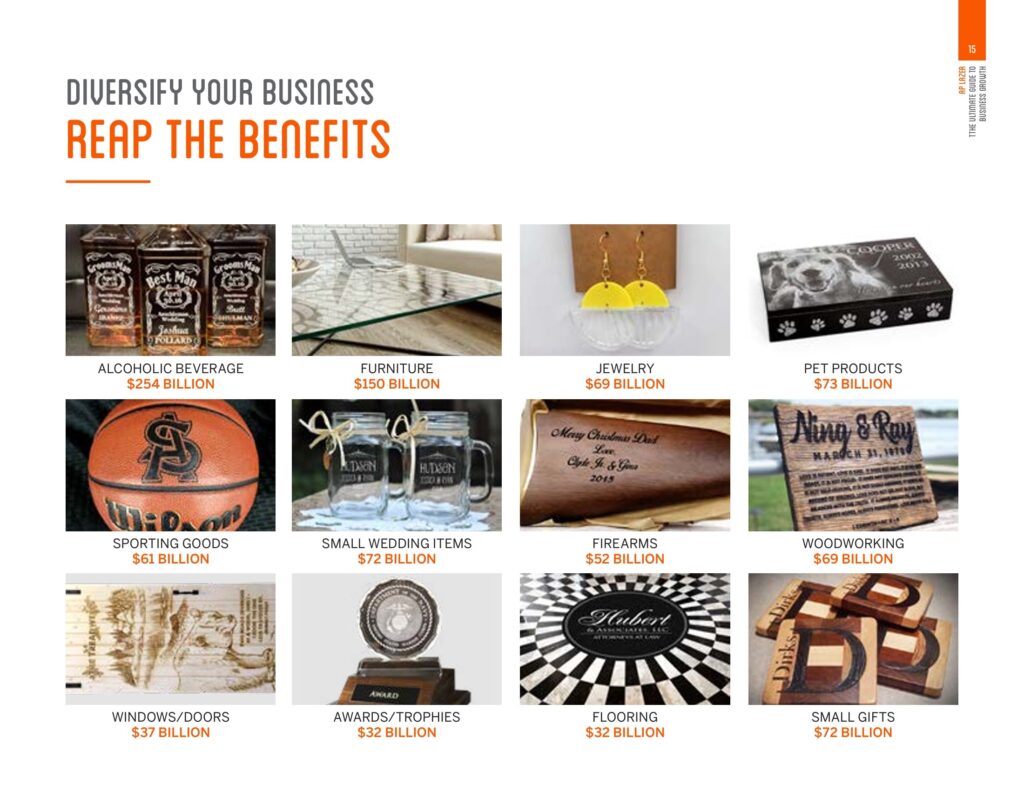
Interested in additional resources to jumpstart your small business? Contact us today for a FREE business growth guide! It is a great accompaniment to our DXF file free download guide.
AP Lazer’s laser engraver cutter is designed for wood, glass, mirrors, granite, and signs. Our patented design offers limitless application with no size, weight, or height limitations.
To learn how to explore new markets with AP Lazer, please schedule a live demo with us. Or, if you are ready to experience the power of CNC for yourself, request a quote for a CNC machine today.