Stainless steel mugs and tumblers are increasing in popularity, and there’s a reason. These bad boys, manufactured by companies such as YETI, RTIC, and Silverback are said to be indestructible and can keep your tasty beverages colder and hotter longer than any other tumbler on the market.

With consumer’s desires for personalized products, there is no doubt that laser engraved YETI and other stainless steel mugs are a hot commodity and something you should definitely be offering if you have a laser engraving machine.
In this video, we show you how to laser engrave a stainless steel mug with an AP Lazer stainless steel laser engraving machine.
How to Laser Engrave a Stainless Steel Tumbler Mug
You will need:
- Stainless steel mug of your choice
- CerMark metal marking spray (we used a sprayer and diluted it with denatured alcohol)
- Rotary tool attachment
- An AP Lazer Mug Engraving Machine
1. Measure tumbler mug and prepare artwork for laser engraving. Tip: You will need to rotate your file 90 degrees to correspond to the positioning of the Rotary Device.
2. Set up the rotary device. Unplug the y-axis and plug in the Rotary Device plug. See video on this here.
3. Apply a thin, even coat of CerMark Metal Marking Solution to the clean surface of the stainless steel mug. Let dry for 2-5 minutes.
4. On a 100w AP Lazer, run your file at 15 Speed, 80 Power, and .0025 Scan Gap. Engrave with the 2″ lens. Experiment with different speed and power settings if needed.
5. Once engraving is complete, rinse off excess CerMark. Enjoy your personalized stainless steel tumbler!
Personalized Tumbler Retail Values
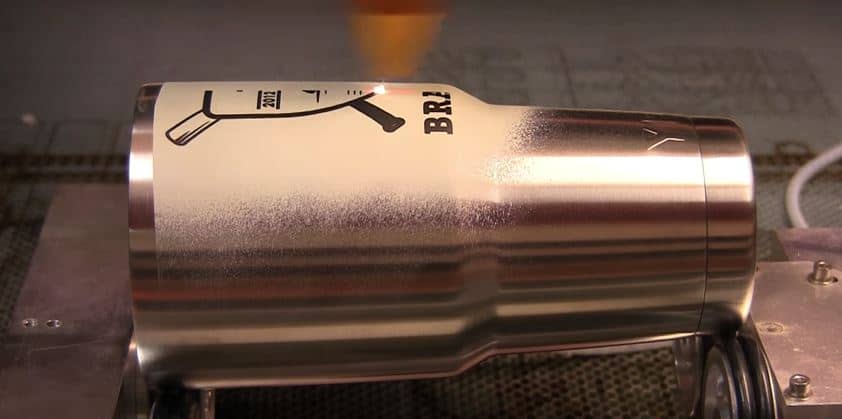
Price points for engraving YETI cups and other stainless steel cups range anywhere from $5 to $40 based on location. Customers using AP Lazer have said: “I’m making $40 a cup. For bulk orders, I’m getting $15-$20 here in California“. “I get 25 per cup all the time“.
“CerMark is not cheap…here I get $25 a cup and $30 pending”, and “Depends on where you’re located. I can’t get more than $15-20 per cup on single cups. The distributor I work with on large orders only pays $6-10. You can run a lot more per hour when it’s the same logo over and over.”
Tips for Engraving from AP Lazer Owners
- Weigh the cup down with a wet dishrag to prevent slipping on the wheels of the rotary device.
- Test on stainless steel material from Walmart to save money while testing.
- Make sure the layer of CerMark is thin and even. A thick, uneven layer will not produce good results.
- Stick to your price if you feel the price is right. Never let customers dictate the price.
- Mask where your cup makes contact with the drive wheels on the Rotary Device to eliminate overspray getting on them. (Can cause slipping), or, put a piece of masking tape on the back part of the cup that touches the rubber rollers on the Rotary Device.
- Use rubber bands on the cup where it touches the rollers to improve grip on the mug to prevent slipping.
- If you make a mistake on an expensive mug, it is suggested that Scotch Bright and some other lacquer thinner will take off the CerMark, just make sure you only scrub with the grain of the stainless.