Want to excel in laser engraving design? This article dives into top templates, the best websites to find them, and must-have software tools. You’ll also find creative project ideas to get you started.
Key Takeaways
Popular websites for laser engraving templates include 3axis.co, Laser Ready Templates, and Etsy, which offer various options tailored to creative needs.
Popular software for laser engraving design includes Adobe Illustrator, Inkscape, and GIMP, each offering unique features suitable for both beginners and professionals.
Understanding file formats like SVG, DXF, and PDF is crucial for quality laser engraving, as each format serves specific purposes regarding compatibility and design precision.
Best Websites for Laser Engraving Templates
The internet is a treasure trove for laser engraving enthusiasts, offering many laser cutting templates and design files. Some of the best websites to explore include 3axis.co, Laser Ready Templates, and Etsy. These platforms provide a diverse range of laser-ready templates, catering to various needs and preferences, whether you’re looking for intricate art pieces or practical laser-cut files for everyday use.
Laser-cutting templates generally fall into two categories: fixed templates that offer ready-made designs and parametric template sites that enable users to create customized designs. This distinction helps users navigate their options more effectively when choosing templates for their laser engraving and cutting projects.
Each resource offers unique benefits that make them stand out.
3axis.co is a one-stop website for anyone seeking a vast array of laser engraving design files. With over 20,000 files available, it caters to virtually every creative need. The site features a dedicated section for free laser cut and engraving templates, offering categories like animals, vehicles, and more, making it easy to find inspiration.
The most helpful tool on 3axis.co is a laser cut box generator. You can enter the size of the box you need, the thickness of the material, and the tab size, and a laser-cut box file will be created.
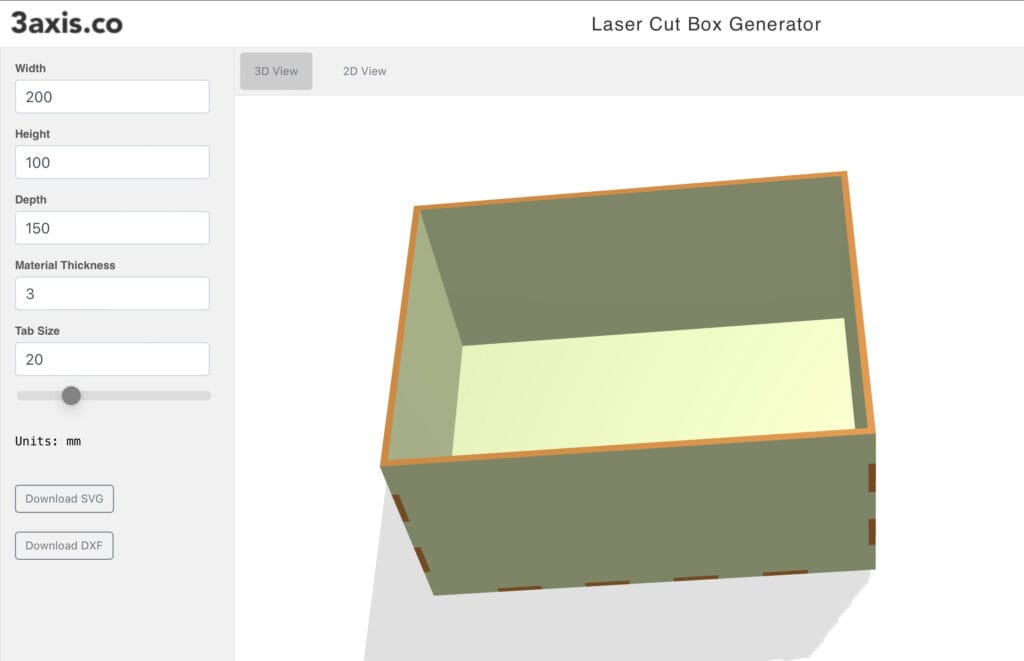
Best of all, users can download designs directly without registering or signing up, simplifying the process and allowing immediate creativity.
Laser Ready Templates is a haven for laser cutting enthusiasts. It offers a variety of designs for laser engraving, including free and paid options available in multiple file formats. The platform’s ‘Design of the Day’ feature ensures fresh, new, free designs daily, keeping your creative juices flowing.
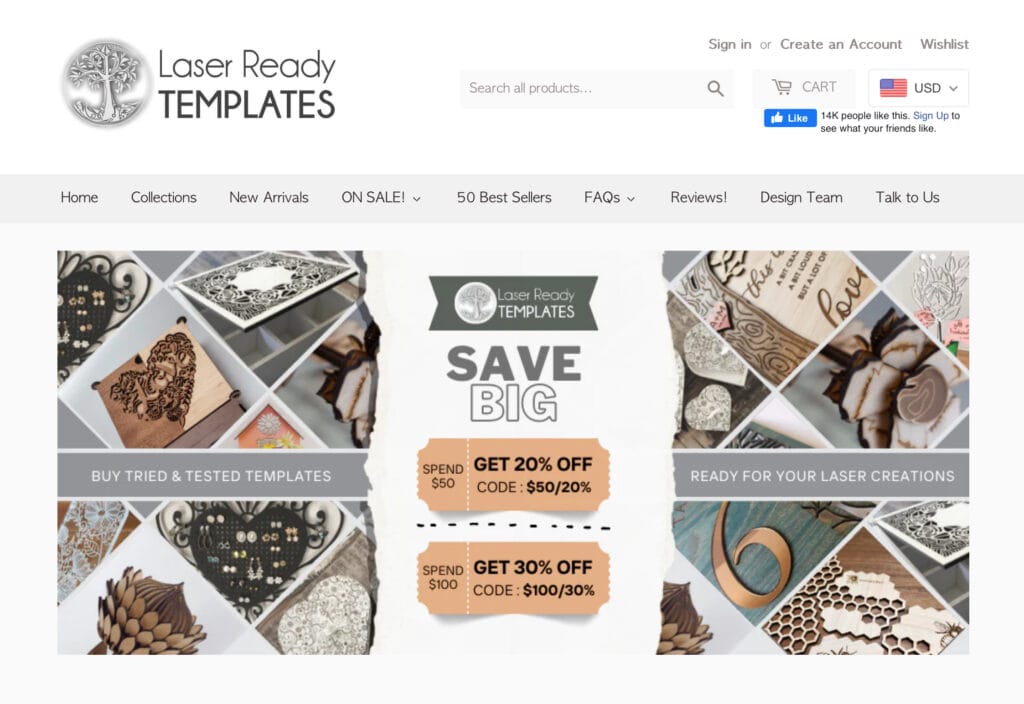
New users enjoy a 15% discount on their first purchase, and significant discounts, such as 30% off on bulk orders over $100, make it an economical choice for frequent users.
Etsy is not just a marketplace for handmade goods but also a goldmine for laser engraving templates. With over 63,000 paid laser engraving templates, the platform offers a vast selection for every need. Users can search for specific designs using keywords, making it easy to find precisely what you want.
Moreover, Etsy provides a commercial angle, allowing creators to sell their laser creations, thus turning a hobby into a profitable venture.
Vecteezy is a beloved design community resource known for its extensive range of free vector and bitmap resources. It offers a variety of design resources, including SVG and PNG files, that are perfect for laser engraving projects. With easy access to free downloads, Vecteezy makes it simple for creators to find and utilize high-quality graphics for their laser-cutting needs.
This platform is ideal for those looking to expand their design library without incurring extra costs.
Free Patterns Area is a fantastic site for sourcing free vector and 3D templates suitable for laser engraving. It publishes designs drawn in 2D CAD software and converts them into various formats for personal use.
The site also offers free 3D templates compatible with popular laser-cutting machines and CNC routers. This variety ensures that users can find the perfect design for any project, from simple cuts to complex, multi-layered creations.
Maker Union provides free DXF vector designs for laser engraving, making it an excellent resource for detailed and precise projects. The designs can be downloaded after a simple registration process, ensuring users can quickly access high-quality files.
This platform is handy for those who need precise CAD drawings for their laser engraving projects. It offers a blend of professional quality and accessibility.
Community Resources and Inspiration
Connecting with online communities can provide invaluable resources and inspiration for laser engraving projects. Platforms like Thingiverse, Pinterest, and ArtStation offer a vibrant space for sharing designs, tutorials, and project ideas. These communities support beginners and advanced users, fostering a collaborative environment where creativity thrives.
These platforms can enhance your laser engraving journey in various ways.
Thingiverse is a popular platform for uploading and downloading laser engraving templates. It hosts a wide range of files, from decorative art to practical tools, many of which are tagged explicitly for laser engraving.
The community actively comments, and remixes shared files, fostering a collaborative spirit. This interaction provides feedback and inspires new ideas and improvements, making Thingiverse an excellent resource for laser creations.
Pinterest is a treasure trove for discovering laser engraving projects and saving ideas to personal boards for future reference. Users can create boards to categorize different projects, making revisiting and organizing inspiration easy. The platform features a wide array of laser engraving patterns and tutorials, catering to beginners and advanced users.
Pinterest is ideal for those looking to explore creative ideas and find step-by-step guides for their laser engraving endeavors.
ArtStation showcases high-quality artworks from professional artists, inspiring advanced laser engraving designs. The platform is frequented by top creatives who share intricate and detailed works, which can be adapted into laser engraving templates.
Additionally, artists often offer detailed breakdowns of their design processes, providing valuable insights for laser engravers. ArtStation is a fantastic resource for those looking to push the boundaries of their laser engraving projects and gain inspiration from industry leaders.
Summary
Laser engraving offers endless possibilities for creativity and customization. You can elevate your laser creations by utilizing the best websites for templates, understanding the right software and file formats, and drawing inspiration from creative ideas and community resources. Remember to consider material selection and safety to ensure the best results. With these tools and tips, the sky is the limit for your laser engraving projects. Happy engraving!
Get A Scalable Laser Machine to Scale Your Business Growth
Design scalability is critical for laser engraving precision. Scalable vector designs maintain clarity when resized, making them perfect for any project size. Raster files lose resolution when scaled, but with software like LightBurn, they can be converted to vector files for optimal engraving. This flexibility lets you create high-quality, custom engravings on various materials. With a versatile machine like AP Lazer®, you can tap into large-object B2B and B2C markets, maximizing your engraving potential.
Why AP Lazer?
Investing in an AP Laser machine means unlocking the limitless potential of your laser engraving business. With its patented open architecture, AP Lazer offers unmatched versatility, allowing you to engrave and cut large, heavy, or unconventional items that other machines can’t handle.
From personalizing small keepsakes to creating large-scale, emotionally meaningful products like headstones or custom furniture, AP Lazer opens doors to diverse markets. Plus, with 24/7/365 tech support and continuous training, you have a reliable partner dedicated to your success, ensuring that your investment pays off in both profits and long-term business growth.
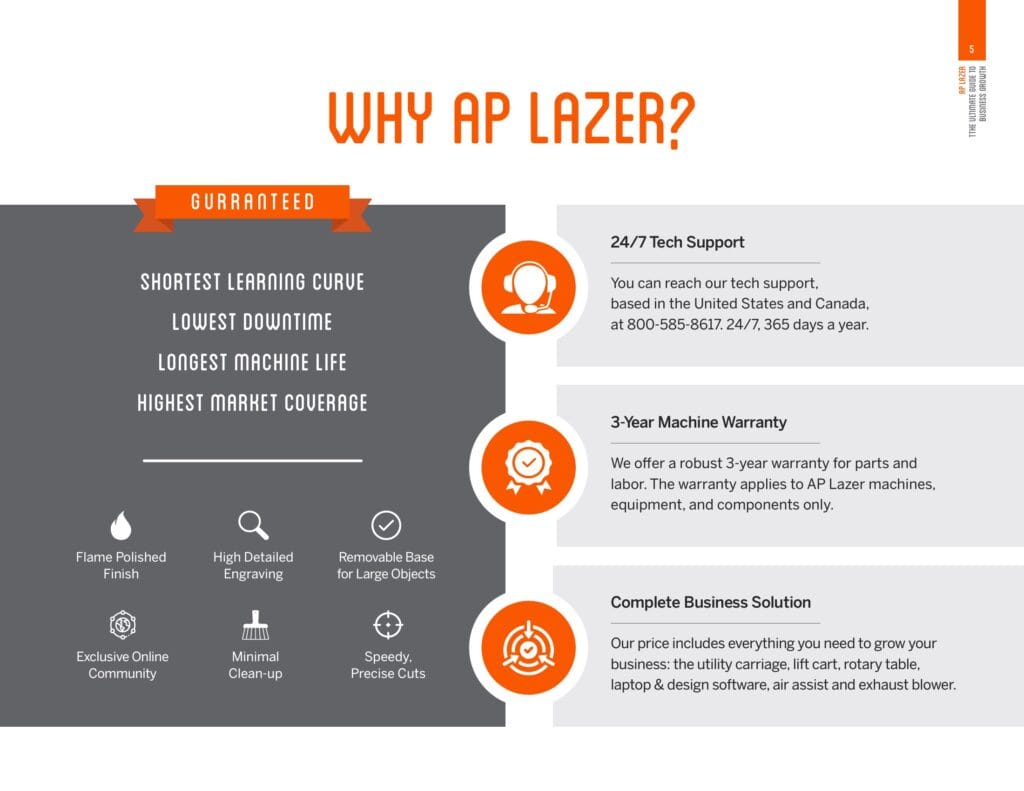
To expand your business into new markets and boost profits, get your free Business Growth Guide with AP Lazer®.
Popular Software for Creating Laser Engraving Designs
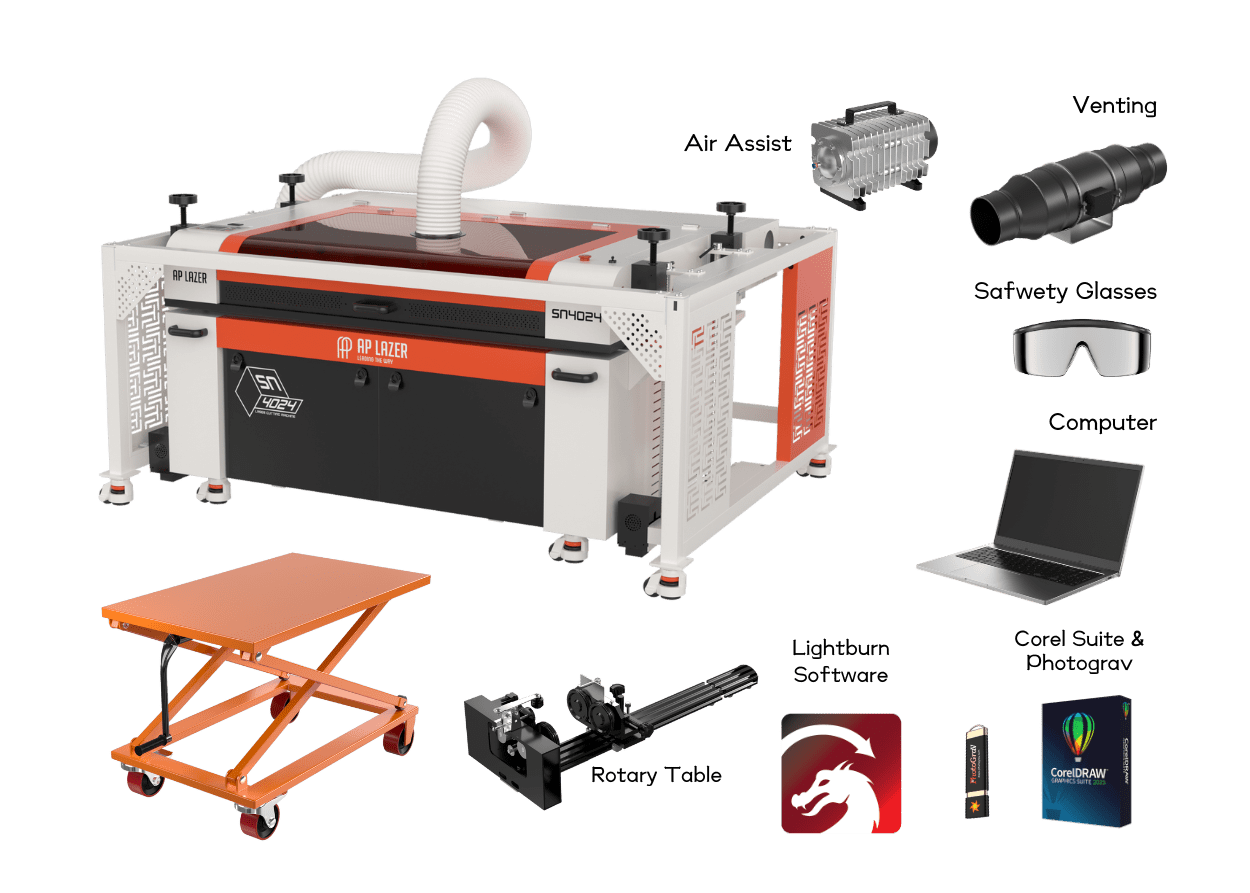
When creating laser engraving designs, using the right software tools is essential. Some popular options include:
Adobe Illustrator, which offers advanced vector graphic editing features
Inkscape, a free and open-source vector graphics editor
GIMP, which is excellent for raster graphic editing
- Software tools like Adobe Illustrator and Inkscape can generate design files later converted into G-code for laser cutters.
Whether you’re a professional designer or a hobbyist, these tools can help you craft precise and intricate designs for your laser cutter.
Let’s explore the specific advantages of each software to help you choose the right one for your projects.
Adobe Illustrator is highly respected in the design industry for creating scalable vector graphics. Its extensive toolset allows for detailed customization, making it a top choice for professional designers. Despite the subscription fee, its ability to produce high-quality files for laser-cutting templates justifies the investment for regular users. Illustrator’s precision and versatility make it essential for intricate laser engraving designs.
The precision and versatility of Illustrator make it indispensable for creating intricate laser engraving designs.
Inkscape is a free, open-source vector graphics editor with features like Path and Trace Bitmap tools, useful for converting hand-drawn sketches into laser engraving-friendly vector formats. It supports file formats such as SVG, DXF, and PDF, making it a versatile choice for laser-cutting templates.
Inkscape supports various file formats, including SVG, DXF, and PDF, making it a versatile choice for laser-cutting templates. Its accessibility and robust feature set make Inkscape a go-to solution for many laser engravers.
GIMP, a free raster graphics editor, is great for preparing images for engraving. It offers advanced image manipulation tools for detailed edits and adjustments, making it suitable for projects requiring raster images. GIMP’s powerful features ensure standout laser engraving projects.
Whether you’re enhancing images or creating complex designs, GIMP’s powerful features ensure your laser engraving projects stand out.
Key File Formats for Laser Engraving
Understanding key file formats is crucial for successful laser engraving. Standard formats include SVG, DXF, and PDF, each offering unique compatibility, precision, and quality benefits. Choosing the proper format can significantly impact the outcome of your laser-engraved designs.
Let’s delve into these formats to understand their specific advantages and applications.
SVG
SVG, an open-standard vector format, is widely used in laser engraving due to its compatibility and scalability. SVG files are easy to create and edit, making them suitable for various laser engraving applications. They retain high performance, maintaining quality irrespective of the resolution.
This makes SVG an excellent choice for intricate and detailed designs that need to be resized without losing clarity.
DXF
DXF files are a staple in the CAD industry. They represent 2D shapes in a vector format ideal for laser cutting. Known for their precision and compatibility with engineering software, DXF files are preferred for technical and mechanical designs.
They are commonly used for detailed CAD drawings, making them indispensable for professional laser engraving projects that require exact dimensions and intricate details.
PDFs are favored for sharing and printing laser engraving designs because they maintain high quality across different devices and platforms. This format ensures that designs are preserved accurately, allowing for crisp and clear prints.
PDF files are handy for complex designs requiring multiple layers, making them an excellent choice for personal and commercial use.
Tips for Using Laser Engraving Templates

Using laser engraving templates effectively requires some know-how. Whether you adjust templates to fit your needs, select suitable materials, or ensure safety, these tips will help you get the most out of your laser-cutting experience.
Here is practical advice to optimize your laser engraving projects.
Adjusting Templates
Customizing laser cutting templates allows for unique and personalized designs. Use your preferred graphics programs to trace and import scanned workpieces, ensuring accuracy, especially for complex shapes. Manual tracing is often recommended over automatic vectorization to avoid unnecessary nodes and provide clean, precise lines.
Adjusting templates to fit your specific needs can make your laser creations unique.
Material Selection
Choosing suitable materials is crucial for the quality and success of your laser engraving projects. The type of laser used influences which materials can be effectively engraved; for instance, CO2 lasers are best for organic materials like wood and acrylic, while fiber lasers excel with metals.
Hardwoods like maple and walnut offer precise engraving results due to their uniform grain structure, while softwoods like pine provide a rustic aesthetic. Acrylic is favored for its ability to create intricate designs with clean edges.
For glass, lower power settings and higher speeds are essential to prevent cracking, and using a wet paper towel or masking tape can help manage heat during engraving. Proper material selection ensures the final product meets your design expectations and quality standards.
Safety Considerations
Safety is paramount when working with laser cutters. These powerful machines can cause severe injuries if proper precautions are not taken. Ensure that your laser cutter adheres to safety classifications and always uses adequate ventilation to minimize fire risk and safely exhaust hazardous fumes.
Comprehensive training on safe operating procedures is essential for all users. Maintaining a clean workspace free of flammable materials and displaying clear warning signs can significantly reduce risks.
Frequently Asked Questions
Where can I find free laser engraving files?
You can find free laser engraving files on websites such as Vecteezy, Free Patterns Area, and Maker Union, which provide various vector and bitmap resources.
What software is best for creating laser engraving designs?
Adobe Illustrator is excellent for precision in creating laser engraving designs, while Inkscape offers a versatile free alternative. GIMP is also useful for manipulating raster images if needed.
What are the critical file formats used in laser engraving?
The critical file formats for laser engraving are SVG for scalability, DXF for precise CAD designs, and PDF for high-quality sharing. Utilizing these formats will ensure optimal results in your engraving projects.
Can I customize laser engraving templates?
You can customize laser engraving templates using graphics programs to suit your specific needs and preferences.
What materials are best for laser engraving?
For optimal results in laser engraving, use materials that suit your laser type: CO2 lasers work best with organic materials like wood and acrylic, while fiber lasers excel with metals. Hardwoods, acrylic, and glass are favored for their superior engraving quality.




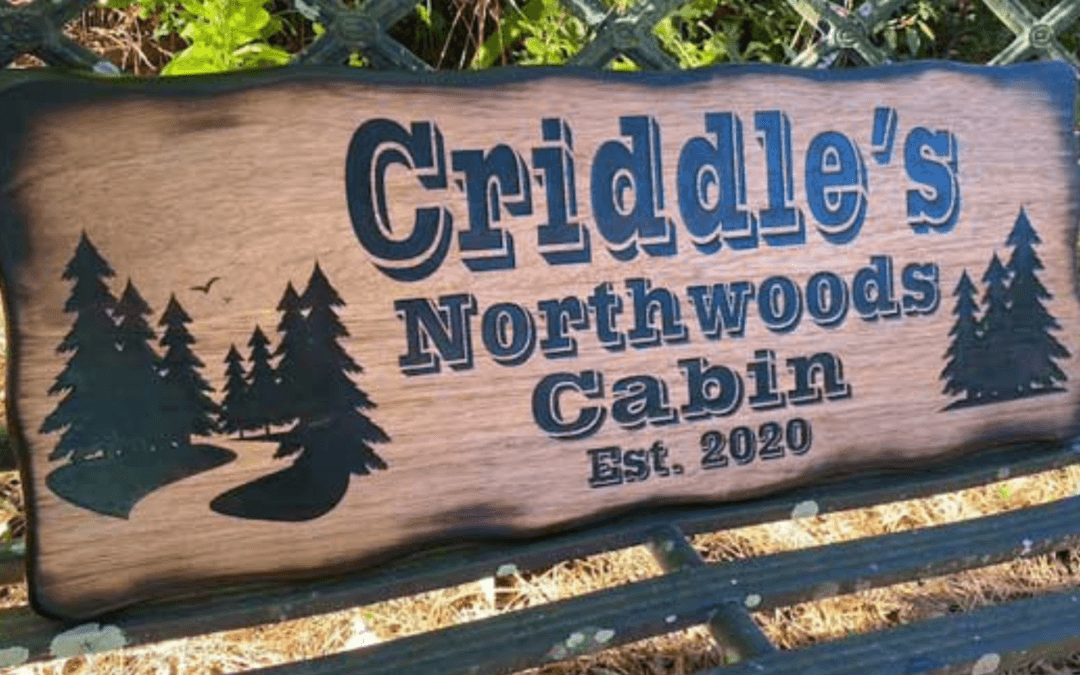


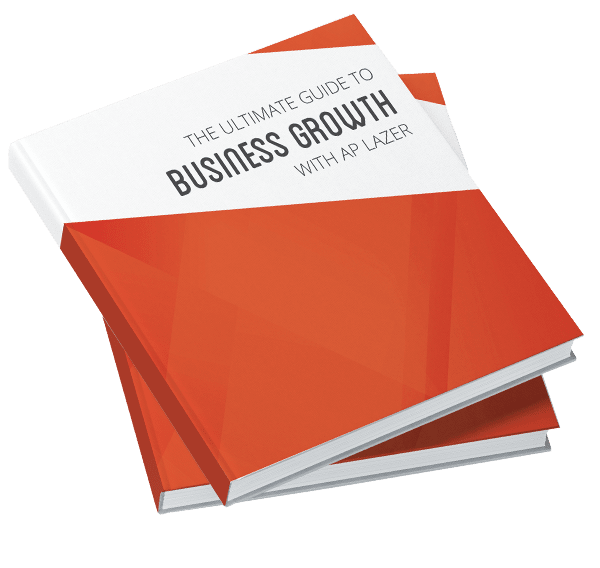
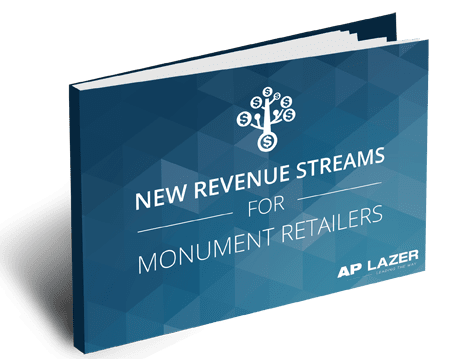
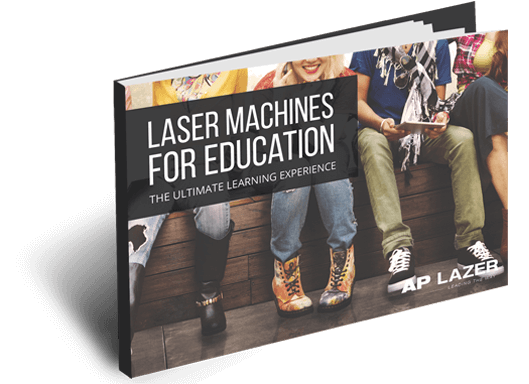
0 Comments